Cache memory is a crucial component in computer hardware that significantly improves system speed and performance. Acting as a bridge between the central processing unit (CPU) and the main memory (RAM), cache memory temporarily stores frequently accessed data, allowing the CPU to access it quickly without having to retrieve it from slower main memory. In this post, we’ll explore what cache memory is, why it’s important, and the best types of cache memory available to enhance your system’s overall performance. Understanding cache memory and how it optimizes processing speed can help users choose the right system components for their needs.
Understanding Cache Memory: A Key Component in IT Hardware
Cache memory is a small, high-speed memory component that stores frequently used data and instructions. By temporarily holding this data closer to the CPU, cache memory allows the processor to retrieve information much faster than if it had to access it from main memory (RAM). This process minimizes delays, known as “latency,” and ensures that the CPU spends less time waiting and more time processing data.
Cache memory is an integral part of IT hardware, especially in devices and systems that require high-speed data access and multitasking capabilities. Whether in gaming computers, servers, or business desktops, cache memory boosts the overall performance of computer hardware by reducing the load on main memory and ensuring that the CPU has easy access to frequently used data.
Levels of Cache Memory
Cache memory is typically organized into three levels: L1, L2, and L3. Each level differs in terms of size, speed, and distance from the CPU. Here’s a closer look at each type and its function within the system.
1. Level 1 Cache (L1)
The L1 cache, or primary cache, is the smallest and fastest type of cache memory. It is located directly within the CPU core, meaning it has the shortest access time and is the first memory the CPU accesses. L1 cache is specifically designed to store the most critical data and instructions that the CPU frequently requires, such as small code snippets and data that are repeatedly used.
L1 cache is divided into two parts: instruction cache (for storing instructions) and data cache (for storing data). The limited size of L1 cache, typically between 16KB to 64KB per core, allows for ultra-fast access, but its small size limits the amount of data it can hold. Despite its small size, the L1 cache plays a vital role in system performance, particularly in tasks that involve repetitive calculations and processes.
2. Level 2 Cache (L2)
The L2 cache, or secondary cache, is larger than the L1 cache, typically ranging from 256KB to several megabytes per core. It is usually located on the same chip as the CPU but is slightly farther away than the L1 cache, resulting in slightly slower access speeds. However, L2 cache can store more data and instructions, making it useful for tasks that require more extensive data sets.
L2 cache acts as a backup for L1 cache; when the L1 cache is full or cannot find the necessary data, the CPU moves on to the L2 cache. This secondary cache is essential for running more complex applications and multitasking environments, where quick access to additional data can significantly improve performance.
3. Level 3 Cache (L3)
L3 cache, or tertiary cache, is the largest of the three and serves as a shared cache for all CPU cores in a multi-core processor. The L3 cache typically ranges from several megabytes to tens of megabytes, depending on the processor type and brand. Though slower than L1 and L2 caches, the L3 cache plays a crucial role in enhancing CPU performance by reducing bottlenecks and allowing multiple cores to access data efficiently.
Unlike L1 and L2, which are dedicated to individual CPU cores, the L3 cache is shared, meaning it can provide data to any core that requires it. This shared functionality is essential for parallel processing and tasks that require multiple cores, such as gaming, video editing, and data processing. The presence of a large L3 cache can greatly improve system performance, especially in high-performance computers and workstations.
Why Cache Memory Matters in System Components
Cache memory is an integral part of System Components, influencing the speed, efficiency, and overall performance of the computer. In scenarios where quick data access is essential, such as gaming, data analysis, and video editing, the cache memory plays a crucial role in delivering a seamless experience. Here’s why cache memory is important for overall system performance:
Faster Data Access
Cache memory is much faster than main memory, and by storing frequently accessed data, it allows the CPU to retrieve data almost instantly. This fast access minimizes the waiting time for the CPU, improving the system’s overall speed. The result is faster application loading times, smoother multitasking, and quicker data processing.
Improved Multitasking Capabilities
For users who frequently run multiple applications simultaneously, cache memory is essential. It enables the CPU to access previously loaded instructions or data quickly, facilitating smooth transitions between applications without the usual lag associated with main memory access. Systems with higher cache levels, particularly L2 and L3, experience fewer slowdowns when handling complex tasks or multitasking.
Enhanced System Responsiveness
Cache memory reduces latency, which is the delay experienced when the CPU accesses data from RAM. By reducing this latency, cache memory enhances system responsiveness, ensuring a more fluid user experience. This is especially beneficial for applications that require quick responses, such as gaming, real-time editing, and computational tasks.
The Best Cache Memory Configurations for Different Applications
Choosing the Best Cache Memory configuration depends on the type of tasks the system will perform. Different applications place different demands on system resources, so it’s essential to choose the right processor with adequate cache memory.
1. Gaming Computers
In gaming, where high frame rates and smooth graphics are essential, cache memory plays a significant role. Gaming systems typically benefit from a CPU with a large L2 and L3 cache, as these levels allow the CPU to quickly access textures, models, and other game data. Modern gaming processors from brands like AMD and Intel come equipped with extensive L3 caches, which help reduce bottlenecks and deliver an immersive gaming experience.
2. Workstations for Video Editing and Content Creation
Content creation tasks like video editing, 3D rendering, and graphic design require high levels of data processing power. For these tasks, a processor with a large L3 cache can make a significant difference. Content creators often work with large files and complex software, and a robust L3 cache provides quick access to this data, speeding up rendering times and improving workflow efficiency.
3. Servers and Data Centers
Servers and data centers handle large volumes of data and require quick access to this information to ensure smooth operations. High-end CPUs with extensive L3 cache and high-speed L2 cache are ideal for these environments. These systems need to handle multiple requests simultaneously, and a large cache memory minimizes latency and enhances the ability to serve data quickly and efficiently.
4. Office and Productivity Computers
For general office work and productivity applications like spreadsheets, presentations, and word processing, an advanced cache memory setup isn’t necessary. CPUs with a moderate L2 cache can handle these tasks efficiently, as they do not require the intensive processing power needed for gaming or content creation. However, having a processor with a basic L1 and L2 cache setup ensures smooth performance and responsiveness for standard office tasks.
Cache Memory Technologies and Innovations
As computer hardware technology advances, innovations in cache memory aim to improve speed, efficiency, and power consumption. Here are a few notable developments:
Cache Hierarchy Optimization
Recent CPUs are designed with a refined cache hierarchy, which improves the efficiency of each cache level. Optimized cache hierarchies allow the CPU to quickly determine which cache level holds the required data, reducing unnecessary data retrieval steps. This results in faster processing and a smoother overall experience.
3D Cache Stacking
3D cache stacking is an advanced technology where multiple layers of cache memory are stacked vertically. This design improves memory density and allows more cache to be placed closer to the CPU, resulting in faster data retrieval and improved system performance. AMD’s Ryzen processors, for example, use a Technology called 3D V-Cache, which increases cache capacity without increasing chip size.
Smart Cache Management
Smart cache management allows processors to dynamically allocate cache resources based on workload requirements. This means that the cache memory adjusts in real-time to optimize performance for different tasks, ensuring that critical data is prioritized and available to the CPU when needed. Smart cache management enhances efficiency, particularly in systems that handle diverse workloads.
Choosing the Best Cache Memory for Your System
When choosing the best cache memory configuration, consider the tasks you’ll perform and the processor’s capabilities. Here’s a quick guide to selecting the right cache memory:
- Gaming Systems: Look for processors with large L2 and L3 caches to improve graphics and frame rates.
- Content Creation: Choose CPUs with substantial L3 cache, which benefits video editing and rendering.
- Data Processing: Opt for servers with extensive L3 cache to improve data handling and reduce latency.
- General Productivity: Moderate L2 cache is sufficient for standard office tasks.
Conclusion
Cache memory is a vital component that boosts system speed, responsiveness, and efficiency. With levels such as L1, L2, and L3, cache memory serves various needs, from basic productivity to high-performance computing tasks like gaming and video editing. Choosing the right cache configuration depends on your specific usage and the demands you place on your system. Advanced technologies like 3D cache stacking and smart cache management continue to improve cache memory efficiency, making modern systems faster and more powerful than ever.
Investing in a processor with the right cache memory configuration can greatly enhance your computer’s performance, ensuring smooth multitasking and quick data access for a superior computing experience. Understanding the role and benefits of cache memory will help you make informed decisions about your next IT hardware upgrade, whether it’s for gaming, content creation, or everyday productivity.

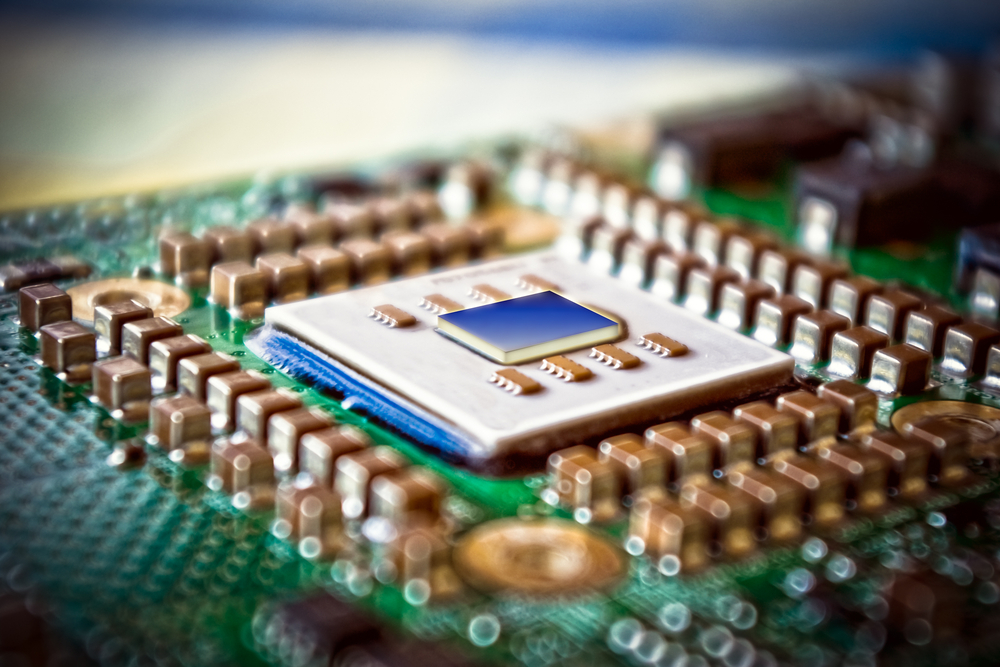



More Stories
Dirt Work 101: Key Techniques for Site Preparation and Grading
The AI Engineer’s Routine: Driving Innovation Every Day
High-Demand Data Science Jobs Shaping the Future