In the world of laptops and portable devices, hard drives remain a fundamental part of IT hardware. Laptop hard drives are essential for storing operating systems, applications, files, and more. As technology progresses, options for laptop storage have expanded, making it critical to understand the different types of drives, their functions, and how they fit into the broader landscape of computer hardware. This article dives into the basics of laptop hard drives, exploring types, performance factors, and benefits, while providing insight into how they impact technology and personal or professional computing needs.
The Role of Laptop Hard Drives in IT Hardware
Laptop hard drives are an integral component of laptop functionality, as they store the data and files that enable all computing tasks. Unlike desktop hard drives, laptop hard drives are typically more compact and lightweight, designed to fit the smaller form factor of portable devices. They also offer varying storage capacities, from basic entry-level drives to high-capacity solutions for demanding users. Storage devices like laptop hard drives are essential for individuals who need quick access to files, whether for work, entertainment, or personal use.
Laptop hard drives are also part of a broader category of storage devices in IT hardware. They serve as the primary location for data storage within a laptop, ensuring that users can store essential data, access it quickly, and retrieve it as needed. This vital function underlines the importance of selecting the right laptop hard drive, as it directly impacts the speed, storage capacity, and performance of the entire system.
Types of Laptop Hard Drives
Modern technology offers various options for laptop hard drives, each with its own advantages and disadvantages. The three main types include HDDs (Hard Disk Drives), SSDs (Solid State Drives), and hybrid drives. Understanding these types is key to choosing a storage solution that meets both performance requirements and budget constraints.
1. Hard Disk Drives (HDDs)
Hard Disk Drives, commonly known as HDDs, are traditional magnetic Storage Devices. They operate using spinning disks or platters coated with magnetic material. A read/write head moves across these platters to store and retrieve data, making HDDs a mechanical form of storage. Although they are relatively slower than SSDs, HDDs remain popular for their affordability and high storage capacities. They are ideal for users who need ample space without requiring the fastest speeds, such as storing large files like photos, videos, and music.
HDDs are often considered the best choice for budget-conscious users. With capacities reaching several terabytes, they offer excellent storage at a lower cost per gigabyte compared to SSDs. However, their moving parts make them more susceptible to wear and tear, and they consume more power, making them slightly less efficient in terms of battery life.
2. Solid State Drives (SSDs)
Solid State Drives, or SSDs, are a newer technology that has transformed laptop storage. Unlike HDDs, SSDs contain no moving parts and use NAND flash memory to store data. This structure makes SSDs faster and more durable than HDDs, as they are less likely to suffer from mechanical damage. They also consume less power, which can extend a laptop’s battery life.
SSDs are ideal for users who prioritize speed and performance, as they significantly reduce boot times and load applications faster. Although SSDs tend to be more expensive per gigabyte than HDDs, their performance benefits have made them the preferred choice for many laptop users, particularly those who need fast access to data, such as gamers, professionals, and creatives.
3. Hybrid Drives (SSHDs)
Hybrid drives, or Solid State Hybrid Drives (SSHDs), combine elements of both HDDs and SSDs. They contain a small portion of flash memory alongside a traditional magnetic hard drive, allowing frequently used data to be stored in the faster flash memory while larger files remain on the HDD. This combination provides a balanced approach to storage, offering some of the speed advantages of SSDs with the capacity and affordability of HDDs.
SSHDs are a good choice for users who want faster performance than a standard HDD but do not want to invest in a full SSD. By automatically managing data between the two storage types, SSHDs provide an efficient solution for those seeking a blend of speed and capacity.
Performance Factors to Consider in Laptop Hard Drives
When selecting a Laptop Hard Drive, several performance factors come into play. These factors can influence the overall user experience, from how quickly files load to how much data can be stored.
1. Storage Capacity
Storage capacity is one of the most important considerations when choosing a laptop hard drive. Capacity needs vary based on individual usage; for instance, those who store media files or large databases may require more space than users who primarily work with documents and internet-based applications. HDDs generally offer the largest capacities, though SSDs with high capacities are becoming more affordable.
2. Speed and Performance
The speed of a laptop hard drive determines how quickly data can be accessed and transferred. HDDs typically have rotational speeds of 5400 RPM or 7200 RPM, with the latter offering faster data transfer rates. SSDs, on the other hand, outperform HDDs with much higher read and write speeds, as they rely on flash memory rather than moving parts. Users who prioritize speed often choose SSDs, particularly if their work involves data-intensive applications like video editing or gaming.
3. Durability
Since laptops are portable devices, durability is a crucial factor. SSDs are generally more durable than HDDs due to their lack of moving parts, which reduces the risk of mechanical failure. HDDs, with their mechanical structure, can be more susceptible to damage from drops or shocks. For users who are frequently on the move, SSDs offer better longevity and stability.
4. Power Consumption
Power consumption is another consideration, especially for laptop users who rely on battery life. SSDs consume less power than HDDs, as they don’t require energy to spin platters or move a read/write head. As a result, laptops with SSDs often have longer battery lives, making them a preferred choice for those who need their devices to last throughout the day.
Benefits of Upgrading a Laptop Hard Drive
Upgrading a laptop hard drive can lead to significant performance improvements. Whether moving from an HDD to an SSD or upgrading to a larger drive, users can experience a range of benefits that enhance their computing experience.
Faster Boot Times
One of the most noticeable benefits of an upgraded hard drive, particularly with an SSD, is faster boot times. SSDs can load operating systems within seconds, a significant improvement over HDDs. This speed boost is particularly beneficial for users who need quick access to their laptops, such as during presentations or meetings.
Improved File Transfer Speeds
Upgrading a laptop hard drive can also improve file transfer speeds. SSDs enable data transfers to happen almost instantly, allowing users to work more efficiently. This is useful for professionals working with large files, as it minimizes waiting times and increases productivity.
Increased Storage Space
For users who need more space for files and applications, upgrading to a higher-capacity drive can prevent storage issues. With a larger drive, users can store more data without worrying about running out of space. This is particularly helpful for those working with multimedia content, as video, audio, and high-resolution images require substantial storage.
Applications of Laptop Hard Drives in Technology
Laptop hard drives serve as essential components across various applications in technology and business. Whether used in personal computing, professional work environments, or high-performance settings, hard drives play a vital role in storing and managing data.
Personal Use and Everyday Computing
For everyday users, laptop hard drives store essential files, documents, and media. An HDD may suffice for standard use cases like browsing, streaming, and document management, while an SSD can provide additional speed for those seeking improved performance. Personal users benefit from larger storage capacities, allowing them to manage digital media libraries or back up important documents.
Professional and Business Environments
In business environments, laptop hard drives support productivity tools, collaboration applications, and extensive file storage. Many professionals, such as designers, editors, and developers, rely on the speed of SSDs to handle demanding applications. Businesses often choose SSD-equipped laptops for their employees to ensure seamless performance and reduce downtime caused by slower drives.
Gaming and Creative Work
Laptop hard drives are crucial in fields like gaming and creative work. Gamers prefer SSDs due to faster load times, which reduce waiting times during gameplay. Likewise, creative professionals, such as video editors and graphic designers, benefit from the high speeds and rapid access provided by SSDs. The performance of laptop hard drives directly impacts the quality of work, making high-speed drives a valuable investment for those in creative fields.
Choosing the Right Laptop Hard Drive
Selecting the right laptop hard drive depends on various factors, including performance needs, budget, and usage patterns. Here are some key considerations:
- Assessing Needs – Determine the primary purpose of the laptop. Casual users may prioritize storage capacity, while performance-oriented users may seek the speed of an SSD.
- Budget – Evaluate how much you’re willing to spend. HDDs are generally more affordable, while SSDs offer better performance at a higher cost. Users with hybrid needs might consider an SSHD.
- Compatibility – Ensure that the selected hard drive is compatible with the laptop model. Some laptops are only compatible with certain drive sizes or types, so verifying compatibility before purchasing is essential.
- Future Expansion – Consider potential future needs. If upgrading storage capacity is anticipated, choosing a drive that can accommodate these future demands is beneficial.
Conclusion
Laptop hard drives are integral to the functionality, performance, and storage capabilities of laptops. Whether using an HDD for high-capacity storage or an SSD for superior speed, selecting the right hard drive directly impacts the laptop experience. In an age of advancing Technology, the types of laptop hard drives available allow users to tailor their storage to specific needs, enhancing their computing efficiency and overall productivity.
Understanding the types, benefits, and applications of laptop hard drives enables users to make informed decisions, ensuring they choose a storage solution that aligns with their personal or professional requirements. As technology progresses, laptop hard drives will continue to evolve, offering even more innovative solutions for data storage in the future.

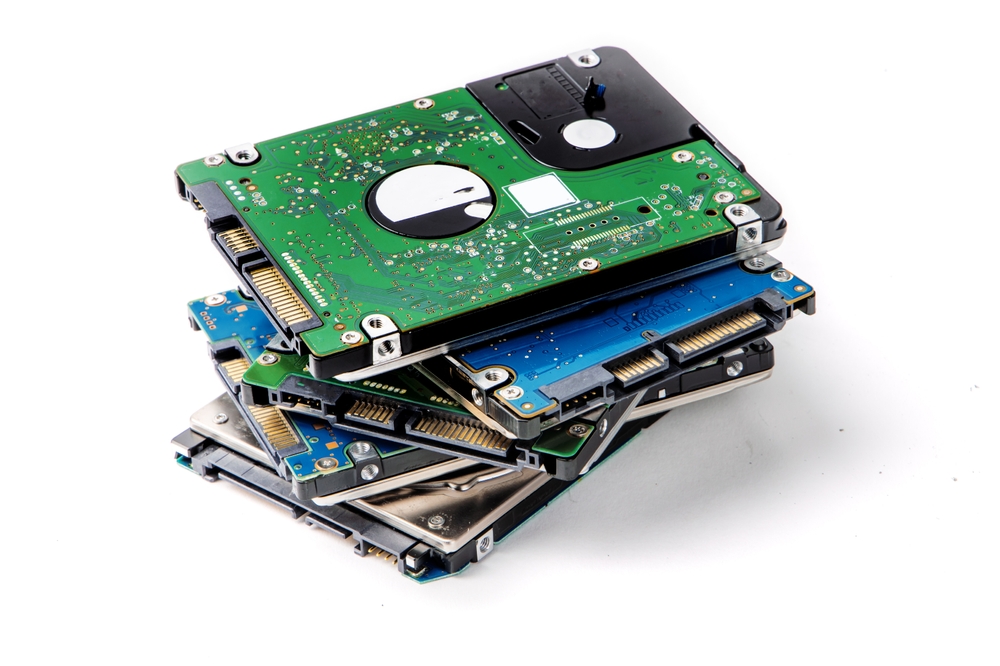



More Stories
Dirt Work 101: Key Techniques for Site Preparation and Grading
The AI Engineer’s Routine: Driving Innovation Every Day
High-Demand Data Science Jobs Shaping the Future