Managing utility payments has become more convenient than ever. With advancements in digital services, electricity consumers now have the option to pay their bills instantly through online platforms. The Kerala State Electricity Board (KSEB) offers a seamless way to make bill payments quickly and without hassle. Whether using Internet banking, mobile apps, or digital wallets, KSEB’s quick payment solutions allow you to handle your bills from the comfort of your home.
In this guide, we’ll walk you through the different methods available for KSEB quick payment, ensuring a simple and effective way to keep your electricity account up to date.
Internet Banking for KSEB Quick Payment
One of the easiest ways to pay your KSEB bills is through ICICI Bank internet banking. This method allows you to pay directly from your bank account, without the need to visit physical offices or even use cash.
Here’s how you can make your payment:
- Log in to your ICICI Bank Internet Banking.
- Go to ‘Pay Bills’ under ‘Payments & Transfer’.
- Search & Select relevant billers from the list like KSEB.
- Enter the consumer number details to fetch the bill for payment.
- The details of the bill will appear on the screen. (Here, you can set up the Auto Pay facility to pay the bills for the subsequent months automatically)
- Select the preferred mode of payment such as savings account, Credit card or Pay Later.
- Enter the OTP and click on ‘Pay Bill’ to complete the payment.
- A success message will appear on your screen. Here, you can view the details and download the payment receipt.
Mobile Banking App for KSEB Bill Pay
Mobile banking apps like the iMobile App by ICICI Bank offer an intuitive and user-friendly way to pay your KSEB bills using your smartphone. If you are already using this app for other payments, adding KSEB to your list of billers is easy.
Follow these steps:
- Log in to the iMobile app.
- Go to the ‘Bill Pay, Recharge and FASTag’ section.
- Select the ‘Electricity’ category.
- Search & select relevant billers from the list like KSEB.
- Enter the consumer number details to fetch the bill for payment.
- The details of the bill will appear on the screen. (Here, you can set up the Auto Pay facility to pay the bills for the subsequent months automatically)
- Select the preferred mode of payment such as a savings account, Credit Card or pay later.
- Click on ‘Pay Bill’ and complete the payment.
- A success message will appear on your screen. Here, you can view the details and download the payment receipt.
Benefits of KSEB Quick Payment Methods
The KSEB quick payment methods offer several benefits to consumers:
- Convenience: You can pay your bills from anywhere without having to visit a KSEB office or payment centre.
- Multiple Options: Whether you prefer internet banking, mobile apps, or digital wallets, there are various ways to pay your bills easily.
- Automated Payments: By enabling Auto Pay through internet banking or mobile apps, you can avoid missing due dates.
- Instant Confirmation: You will receive instant confirmations via SMS and email for all transactions, ensuring peace of mind.
- Secure Transactions: All KSEB quick payment methods use secure platforms, ensuring your data and transactions are protected.
Conclusion
KSEB’s quick payment methods have simplified the process of paying electricity bills, making it accessible to everyone. Whether you choose to use internet banking or, iMobile Apps,, these methods ensure fast, secure, and efficient payments. With the added benefit of options like Auto Pay, you can rest assured that your bills will be managed on time without hassle.
Take advantage of these payment methods to stay on top of your electricity bills effortlessly, ensuring a seamless and stress-free experience every month.

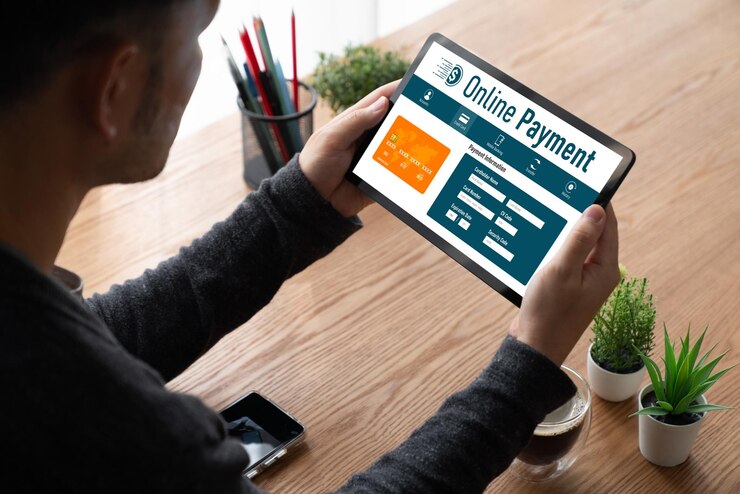


More Stories
PP Spunbond Nonwoven Fabric is the Durable Solution for a Wide Range of Applications
Full Car Service in Perth: Keeping Your Vehicle in Top Shape
Can I Install a Mini Split AC Myself?